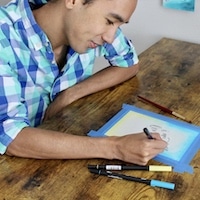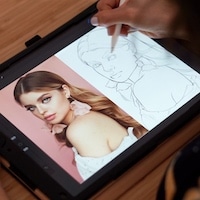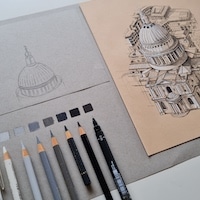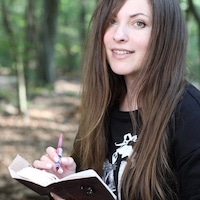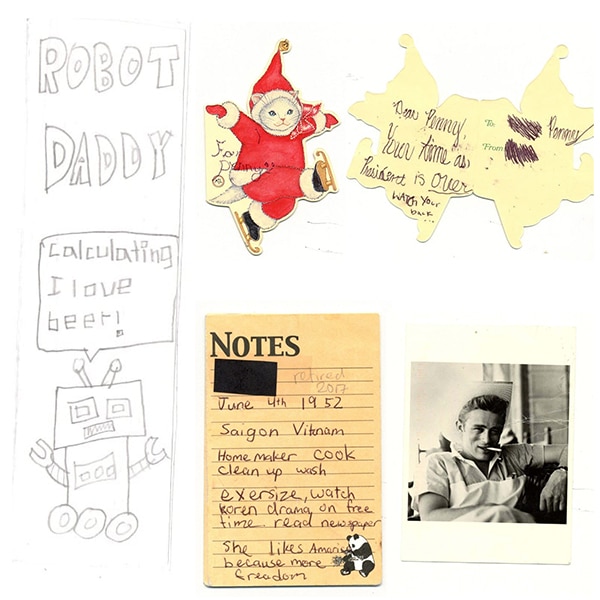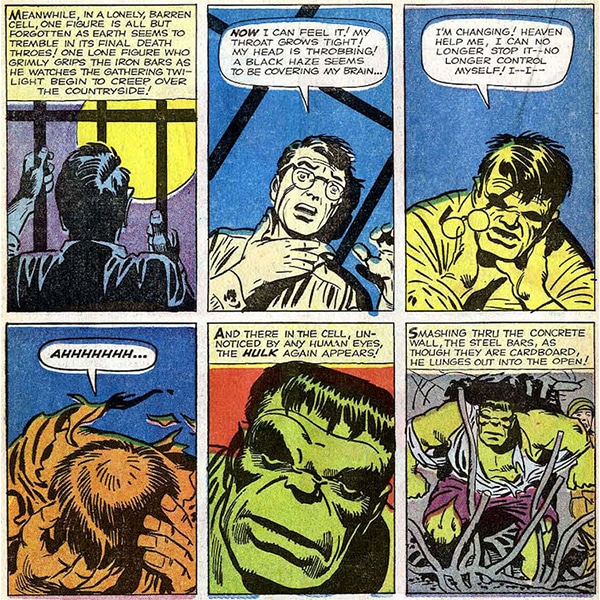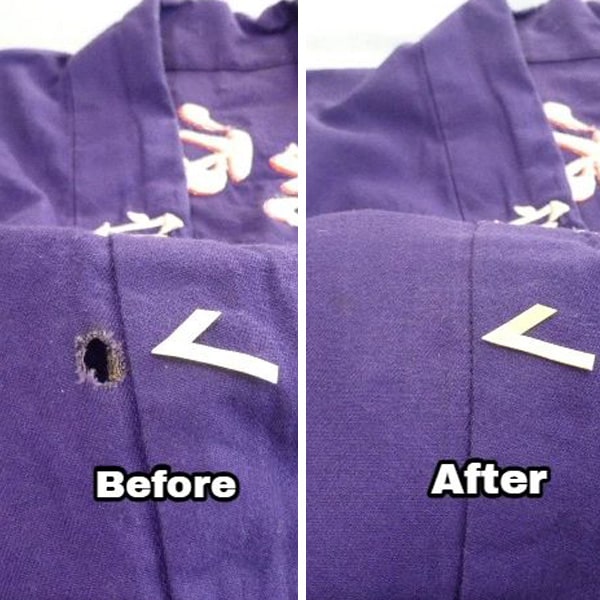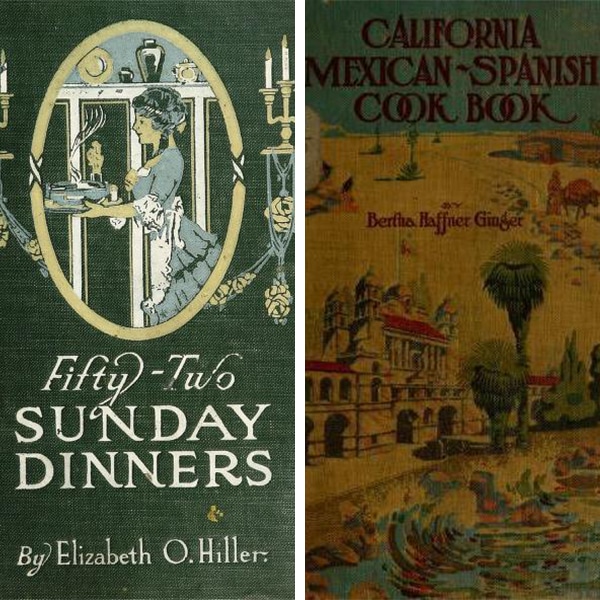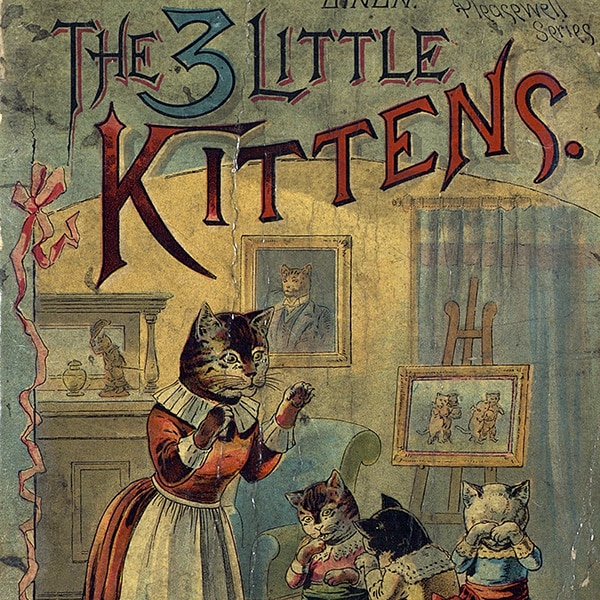In the age of digital, it can feel really satisfying to write something down. If you’re someone that enjoys jotting words and doodles in a notebook, there’s a type of journaling that will certainly appeal to you. Known as a Bullet Journal, it’s a flexible style of record keeping, goal setting, to-do list making that you can customize however you like.
What is a Bullet Journal?
A Bullet Journal has so many possibilities that it can seem overwhelming to even start—let alone understand. At its core, it’s an “adaptable practice meant to be self-curated.” Think of it like a diary or planner; depending on how your life changes, the format can be shifted based on how you use it. Maybe you’re going on a trip abroad the next month, and you want to make a packing list. You can implement that as part of your journal. Or, you want to get better at meal planning—this is also something to go in your notebook.
A Bullet Journal can be broken down into multiple sections.
Rapid Logging: Rapid Logging is what Bullet Journal is built on; it allows you to record things quickly, making it easier to keep at your journaling. It features four elements: topics, page numbers, short sentences, and bullets. Everything that is done via Rapid Logging should be brief and treated objectively—it all holds the same weight in the eyes of the Bullet Journal.
When you begin your Bullet Journal, the first thing you’ll do is assign topics and page numbers. A topic will go on to the top outer corner of a page; it’s a short, yet descriptive, title. Once you’ve done that, write a page number in the bottom right-hand corner.
Bullets help you differentiate between tasks and events. Tasks are represented by a dot (•) and are action items—like “Go to the gym.” To address a task, you use one of these three symbols: an X, which means task complete; a >, which is a task migrated that’s moved forward in time (like to next month); and <, which is a task scheduled that’s moved backward.
Events are symbolized using an “O” bullet. Items that are events are date related that you can either schedule or log after they’ve happened.
Notes are represented with a dash “—” line. They are things that you want to remember (like the location of that new coffee shop in town), but they aren’t actionable (meaning you can’t schedule them). These notes should be quick; the point is to keep them to a sentence or less.
As you become more familiar with Rapid Logging, you can use other signifiers to give your entries context. An asterisk (*) represents priority while an exclamation mark (!) denotes inspiration. Drawing a symbol of an eye indicates exploration or additional research needed.
To familiarize yourself with these symbols (and any others you create), it’s suggested that you keep a key in either the front or back of your bullet journal.
Once you’ve got the Rapid Logging down, you can move onto building your Modules.
Modules: Here’s where your Bullet Journal comes to life. Modules are the framework in which the whole system is built, and they are a way to organize your information so that it’s easy to refer to, track, and plan. You can get really creative with modules, but there are four core sections that are suggested: the Index, Future Log, Monthly Log, and Daily Log.
The Index comprises the first few pages of your notebook. Here, you’ll put topics (also called Collections) and the reference numbers where you can find them. You’ll treat it like you would the beginning of a magazine or textbook. If there’s a Collection that spreads from non-consecutive pages, you can note that in your Index, too.
The Future Log is essentially a long-term calendar for events in advance or long-term goals. You can format the Future Log on a couple of pages or multiple spreads; it all depends on how detailed you want to get. Goals and events can also go here. Many people use it to display a year-at-a-glance.
The Monthly Log helps you to organize your month at a glance. The basic setup is the name of the month at the top of the page and all the dates listed down the left margin that follows with the first letter of the corresponding day. Thursday the 7th, for instance, would be 7T. The opposing page can list tasks you want to achieve that month or items you’ve migrated from the last month.
The Daily Log is likely to be your most used module. Designed for you use every day, it has a similar setup to the Monthly Log; it's recommended to begin by writing the date at the top of the page and use Rapid Logging to record your daily tasks, events, notes, and more. Of course, you can change the format as so many creative folks have before.
After you’ve created the four basic modules, you can set up additional modules for anything else you’d like to track.
Here’s where you can really customize it to things you’re passionate about. Some Bullet Journal ideas include:
- Fitness log
- Books you've read
- Meal planning
- Mood tracker
- Gratitude list
- Sleeping log
- Spending tracker
- House projects wishlist
- Water tracker
- Ideas list
- Chores to complete
- Places to travel
- Birthday reminders
- TV tracker