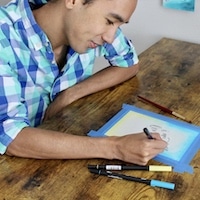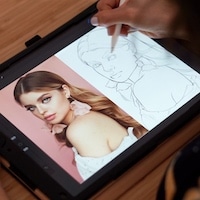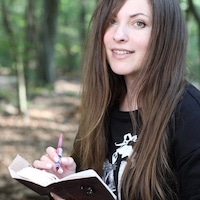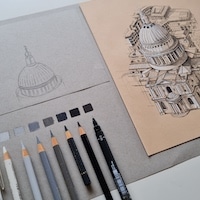Photo: Stock Photos from Jirapong Manustrong/Shutterstock
This post may contain affiliate links. If you make a purchase, My Modern Met may earn an affiliate commission. Please read our disclosure for more info.
With more people buying things on the internet now than ever, selling your creative products in an online shop is a no-brainer. There are plenty of ways to sell art online with a lot of different platforms to choose from. But if you’re looking to take your store to the next level, you’ll want to seriously consider using Shopify.
Shopify is one of the world’s most powerful eCommerce platforms. It is both easy to use and has a ton of flexibility in nearly every aspect—from how your site looks to how it functions behind the scenes. And if designed correctly, users won’t be able to tell you are using it (unlike other third-party sites), which will offer a pleasing shopping experience for them. It’ll also make your brand appear established—even if you’re just starting out—as it looks like you spent the big bucks on having a developer build you a site from scratch.
If this sounds intimidating—especially if you're not tech-savvy—don’t worry. Shopify is as easy to set up as any other platform (you can do it in 15 minutes), and the visual interface makes it simple to navigate. And best of all: as your business grows, Shopify can grow with you with a robust app store that has practical add-ons to increase the functionality of your site.
Scroll down to learn more about what makes Shopify one of the best online platforms for artists and makers.
Getting to Know Shopify

Photo: Stock Photos from Funstock/Shutterstock
How much does it cost?
Pricing is a big deal when selling your work online, and any platform you choose will have certain costs built into it. Some marketplaces, for instance, will charge you a small fee to list a product and take a percentage of its selling price. Shopify is different. They charge you a flat monthly fee and don’t take a commission on your listed products. So if you are doing high volume or selling products with a big price tag, you’ll get to keep more of what you make.
The Shopify monthly fee starts at $29 and goes up to $299 depending on your need. It’s important to note, however, that adding apps might increase your total monthly cost as some of them have fees, too.
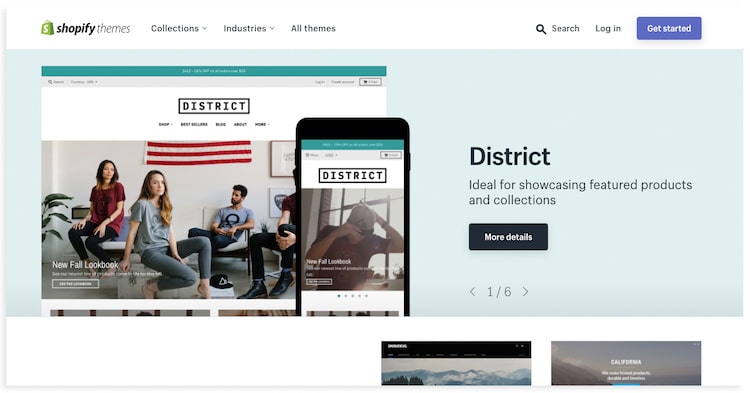
How to Customize Your Site
Select a theme that makes you and your products shine.
Much like you would a website builder, you can customize everything about the way your Shopify store looks. You do this by selecting a theme that will style the way your pictures appear, how your links look, and the overall format in which information is displayed. There are thousands of themes to choose from. Some are free while others have a one-time fee associated with them.
Before selecting a theme for your Shopify site, consider what story you want to tell about your product line. Are you interested in having large images that show off your expert level of craft? Do you need people to know specific attributes about your products? Do you have a high volume of inventory, or do you keep your stock low? All of these will affect how your site looks and functions. Be sure to demo the theme on desktop and mobile to make sure it will work for you.
Extend the functionality of your shop by adding apps.
One of the biggest advantages that Shopify has over other online store platforms is its robust app store. They have a wide array of extensions that will help you do everything from inventory prediction to fulfillment to marketing.
Many of the major social media platforms (such as Facebook and Pinterest) have apps, and downloading them allows you to take full advantage of all that they offer for eCommerce sites.
5 Tips to Help Make Your Shopify Store Stand Out

Photo: Stock Photos from Rawpixel.com/Shutterstock
So, you’ve signed up for a free trial of Shopify and have gone through the 15-minute setup. Now what? Here are five tips to help make your store stand out.
1. Consider what you really need.
This goes for not only the theme you pick but the apps you choose. The fact that Shopify has seemingly endless possibilities can make it feel overwhelming. But if you take some time to think about the aesthetic of your brand and what you want to communicate with your site, it won't feel so daunting.
Make a list of the things you’d want most out of your online store. To do this, ask yourself questions. How are you going to cultivate a relationship with your customers? Will it be through social media or through email marketing, or both? How do you want to show off your products? Will blogging be part of your store plan?
Once you have a place to start, get a theme to support your goals and apps that will, too. And don’t worry—you don’t have to have it all figured out.
2. Come up with a marketing plan.
Sites like Etsy, Redbubble, and Society6 have built-in marketplaces. Visitors to them are primed to buy something and can find your store in a variety of ways. While this is convenient (especially if you’re starting out), you’re limited to the features of a platform.
When you launch your Shopify store, you’ll have to market it and let people know, “Hey! I have a great store!” You can do this through social media, through an affiliate program, and more. Many apps will make marketing your site easier and your efforts effective.

Photo: Stock Photos from Nitiphonphat/Shutterstock
3. Invest in great photography.
Because your shoppers can’t see your goods in person, they have to rely on photographs. You’ll want clear, well-lit images featuring your work in a variety of ways, from a straight-on point of view to detailed shots to lifestyle images of your products so that people can get an idea of how your items will fit into their lives.
Many newer smartphones come with high-quality cameras that are more than capable of getting great shots. Opt for natural light to get the best color and clearest images.
4. Look at the data and use it to your advantage.
Shopify has a detailed dashboard that shows how your store is doing at any given moment, and you can easily compare that with other dates when your store was open. But, that’s not all. From inventory reports to conversion rates, there’s a lot of information you can glean from the default tools in Shopify. Learn how to use them and inform your business decisions.
5. Excel in customer service.
Shoppers want to have confidence in the place they are buying from. One way to do that is to deliver great customer service. Make sure your shipping and return policies are easy to find and to understand, and that your contact information is readily available if someone has a question or an issue. Review apps will also help other shoppers know what to expect when they purchase an item. That leaves fewer surprises when one of your items arrives at their doorstep and encourages them to be a repeat customer.
Related Articles:
17 Ways for Artists to Sell Their Creative Work Online
7 Tips to Help Make Your Next Creative Project Go Viral
8 of the Most Popular Trade Shows to Get Your Art in Front of Thousands of Buyers
6 Professional Networking Tips to Further Your Creative Career